![]()
I recently I fell down the rabbit hole of building a feedreader. At the time I was unsatisfied with the free tier offering of tools like inoreader and feedly, so naturally I figured I'd try and build my own, after all, how hard could it be?
Aside: This was well before discovering miniflux, which is a fantastic piece of software. I've since decommissioned my own attempt and now happily self host my own miniflux instance instead.
Here's a non exhaustive list of issues I've encountered along the way.
1. Atom vs RSS
I'll start with perhaps the most obvious...
There's multiple different competing standards to subscribe to represent web feeds. Each with it's own specification, quirks and features.
Thankfully there's a sufficient amount of overlap between specifications that it's possible to store data in a consistent normalised format. However doing so isn't always straightforward.
One of the first challenges I faced when ingesting data from different formats
was designing a consistent normalised representation. I wanted a single feed
table to handle data from both atom/rss feeds.
Here's a comparison table I grabbed from the Wikipedia page for RSS compared with Atom which lists all the equivalent elements.
| RSS 2.0 | Atom 1.0 |
|---|---|
| author | author* |
| category | category |
| channel | feed |
| copyright | rights |
| — | subtitle |
| description* | summary and/or content |
| generator | generator |
| guid | id* |
| image | logo |
| item | entry |
| lastBuildDate (in channel) | updated* |
| link* | link* |
| managingEditor | author or contributor |
| pubDate | published (subelement of entry) |
| title* | title* |
| ttl | — |
An RSS feed has a description whereas an Atom feed has a subtitle. If
you wanted to store this information as a generic 'feed' representation what
would you name this column?
In this instance the choice of name for the internal representation doesn't particularly matter as both fields are equivalent.
But what about fields that are available in one specification that aren't available in another? Where would you store this data?
If you're lucky, your language of choice might have some decent open source libraries to parse these feeds and return a abstract/normalised 'feed' for you. If not: writing a parser for these from scratch can be a bit tedious.
I started off using a great library called feedparser, which I found to be super simple and robust (shoutout to the maintainers 👏). This which was excellent for building a prototype, but further along in development I decided to experiment with writing my own from scratch.
I was quickly able to parse a bulk of feeds that I subscribe to, but ran into a few edge cases which required defensive code. The parser itself is still very brittle. This gave me a real appreciation for libraries like feedparser and all the corner cases they're able to handle.
2. Finding Feed Links (Inconsistent conventions)
Lets say I come across a site example.com which I'd like to subscribe to via
RSS/Atom. How do I find the feed URL?
Typically I'll try and look for an RSS link/icon on the page itself and copy this value and paste into my feed reader of choice. Or I'll inspect the page source and hunt down the link by CTRL+F searching for different patterns.
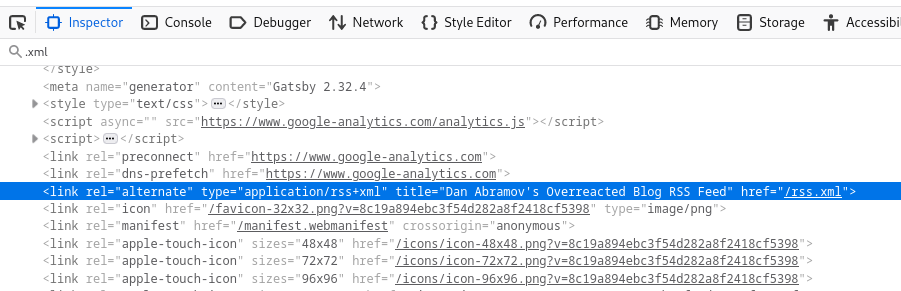
So far I've come across the following common patterns:
example.com/rss.xmlexample.com/index.xmlexample.com/feed.xmlexample.com/atom.xmlexample.com/feedexample.com/rss
The problem with automating this approach
In an ideal world I'd like users to be able to just subscribe to example.com
without having to manually find this link. How would you go about doing this?
There's a few steps I can think of
Strategy 1.
You could scrape example.com and search for something like:
<link rel="alternate" type="application/rss+xml" title="Example" href="/rss.xml">
Not all sites include a link to the RSS feed in the site meta (Occasionally
you have to parse the HTML body).
Strategy 2.
If this fails you could naively fall back to scraping common patterns, i.e:
/rss.xml | /index.xml to see if any of these pages exist and then parse the
first result.
Strategy 3.
Or you could not bother at all and leave it up to the end user to be explicit about what feed they wish to subscribe to.
3. Finding Entry Links
Some Atom feed links might contain <link rel="alternate" type="text/html">
indicating this is very likely the link to the underlying item/entry (not some
other external link).
<entry>
<title>2021-03-28</title>
<link rel="alternate" type="text/html" href="https://www.suckless.org/#2021-03-28"/>
<id>https://www.suckless.org/#2021-03-28T00:00Z</id>
<updated>2021-03-28T00:00Z</updated>
<published>2021-03-28T00:00Z</published>
<content type="html">
<p>On Wednesday, 2021-03-31 there will be scheduled maintenance of the suckless servers. It's estimated this will take about 2-3 hours from about 19:00 to 21:00 - 22:00 UTC+02:00.</p> <p>The mailinglist, website and source-code repositories will have some downtime.</p> <p><strong>Update:</strong> the maintenance was finished at 2021-03-31 19:10 UTC+02:00. Please let us know if there are issues.</p>
</content>
</entry>
Some Atom feeds just contain a <link href="">
<entry>
<title>
Finding performance problems: profiling or logging?
</title>
<link href="https://pythonspeed.com/articles/logging-vs-profiling/"/>
<updated>2022-08-09T00:00:00+00:00</updated>
<id>
https://pythonspeed.com/articles/logging-vs-profiling
</id>
</entry>
Some feed might contain a combination of both!
All this can make it tricky when finding the 'right' link for a particular entry/item.
For example here's some (pretty naive) parsing logic I have in my Atom parser to find the 'best' link for each entry:
def link(self):
links = self.et.findall("link", namespaces=self.nsmap)
for link in links:
# Return the best matching link
if link.get("rel") == "alternate" and link.get("type") == "text/html":
return link.get("href")
for link in links:
if link.get("rel") == "alternate":
return link.get("href")
for link in links:
if link.get("rel") == "self" or link.get("rel") == "hub":
continue
href = link.get("href")
if href is not None:
return href
else:
return link.text
4. Published vs Updated
An entry might have updated but not published. If you weren't lucky enough to
scrape/fetch the feed when the entry contained published you'll never know.
<entry>
<title>
Blah Blah Blah
</title>
<link href="https://example.com/articles/example/"/>
<updated>2022-08-09T00:00:00+00:00</updated>
<content type="html" xml:base="https://example.com/articles/example/">
Blah Blah Blah
</content>
</entry>
In my feedreader backend I had to include the following default behaviour:
if published is None and updated is not None:
# Just for sorting
published = updated
5. Description vs Content
The description field is intended to be a little snippet/preview of the article/entry itself.
Then the bulk of the article should end up in content itself.
Of course in practice that's not how it works.
Some feeds store the entire article body in description and don't have an empty content
Some feeds completely duplicate the article content across both description and content
I attempt to handle these scenarios with something like:
if content is None and summary is not None:
content = summary
summary = None
elif summary == content:
summary = None
Some feeds have an empty description and only serve content. To resolve
this this I opt to show a preview of the article content in place of the
missing description.
{% if entry.summary %}
{{ entry.summary|truncatewords:50 }}
{% elif entry.content %}
{{ entry.content|truncatewords:50 }}
{% endif %}
Sometimes the entry can just be completely devoid of any information, I've encountered feeds like:
<entry>
<title/>
<id/>
<updated>0001-01-01T00:00:00Z</updated>
<content/>
</entry>
Some feeds only serve up the description and have a blank content, forcing
users to link through to read the article on the original site (semi defeating
the point of subscribing via feedreader)
If you're writing any parser that attempts to ingest feed data you'll need robust and resilient parsing logic to handle all these different edge cases or recover from failures when you hit an unknown problem.
6. Datetime fields not timezone aware
Many feeds include timestamps that don't include any timezone information. It's still unclear to me how to best handle this case.
In practice this might lead to bogus published or updated values because
the author is in a different timezone to you.
I.e. what happens if the Author is in a future timezone and they publish a post 5 hours ahead?
I opted not showing posts with published dates in the future, but this feels like a compromise.
7. DB Size Constraints
Because the RSS and Atom feeds are pretty loose specs, they don't (to my knowledge) impose any size constraints on field contents.
This can be an issue if you're hosting a service on the world wide web that let users enter data. This arbitrarity means you're going to have to make some of these decisions yourself (for me some of these decisions were wrong).
If you're planning on scraping feeds/entries and saving the contents to your database there're some key things to consider: - What's the max length a feed/entry title/subtitle? - How much content are you willing to store? - What happens when you encounter a field bigger than the max size?
Early on I added constraints to my DB layer thinking I had sensible limits that would never be exceeded. But frequently ran into exceptions for perfectly valid feeds forcing me to re-evaluate and bump max limit
At some point however there might be a cut-off after which you want to reject content beyond a certain size threshold.
8. Attempting to slugify resources
I wanted nice links internal to my site, i.e. if you subscribed to:
https://overreacted.io/rss.xml
Which has a Feed title of Dan Abramov's Overreacted Blog RSS Feed
I wanted the URL for this feed to be:
/feed/dan-abramovs-overreacted-blog-rss-feed/
This turned out to be a bit of a mistake because not every feed title is guaranteed to be something you can slugify.
As an example I came across http://benyu.org/feed
Which has the title: <title>-… — —</title>
Good lucky trying to slugify that 🤦
Better Solution
Feedly, inoreader and miniflux wisely completely sidestep this problem by instead just URL encoding the feed URL, i.e.
https://feedly.com/i/subscription/feed%2Fhttps%3A%2F%2Foverreacted.io%2Frss.xml
https://www.inoreader.com/feed/https%3A%2F%2Foverreacted.io%2Frss.xml
In hindsight I should have done the same.
9. Relative vs Absolute Links
Most feeds are pretty good about this, but every so often I run into:
Links to items/entries being relative:
<item>
<title>On being a staff engineer</title>
<link>/blog/2022/08/on-being-a-staff-engineer/</link>
</item>
Top level links (which should be absolute links back to the site) being relative:
<link href="//navoshta.com/" rel="alternate" type="text/html"/>
Other times the link to the parent site is sometimes malformed or refers to the same URL as the feed itself (not the parent site)
<link>https://snapcraft.io//blog/feed</link>
All these are trivially solvable, but something to be aware of nonetheless.
10. Feeds not respecting ETag and Last-Modified Headers
Including an ETag or Last-Modified header in the body of a request when fetching a feed is a mechanism to reduce bandwidth.
There is some great documentation on this topic in a post titled "HTTP Conditional Get for RSS Hackers"
Which explains these headers are a way to express:
“If this document has changed since I last looked at it, give me the new version. If it hasn't just tell me it hasn't changed and give me nothing.”
The feedparser documentation has a good example demonstrating this concept. I'll let the following code snippet explain what's going on:
>>> import feedparser
>>> d = feedparser.parse('http://feedparser.org/docs/examples/atom10.xml')
>>> d.etag
'"6c132-941-ad7e3080"'
>>> d2 = feedparser.parse('http://feedparser.org/docs/examples/atom10.xml', etag=d.etag)
>>> d2.status
304
>>> d2.feed
{}
>>> d2.entries
[]
>>> d2.debug_message
'The feed has not changed since you last checked, so
the server sent no data. This is a feature, not a bug!'
This makes it relatively cheap and straightforward to check+update feeds which
adhere to this convention. You simply fan out a bunch of requests and discard
any responses with a 304 status.
However not all feeds/servers have logic in place to correctly parse/handle these optional headers. Some feeds will happily return identical content repeatedly.
If the feed is being polled periodically, but doesn't change on regular basis this can be wasted computation + bandwidth. When you're polling many feeds in bulk this can start to add up.