Backstory
I have a little feedreader Django application that I run on fly.io. This primarily consists* of: - a Django app (a couple gunicorn workers) that serves the main app - a celery worker (to asynchronously update the feeds) - a celerybeat process (to periodically triggers the scraping task)
Previously I was spinning up one new VM instance per process, this caused x2 issues:
- I had a pretty complex docker-compose setup to emulate this locally.
- This resulted in some unnecessarily high billing for what is in reality a tiny service.
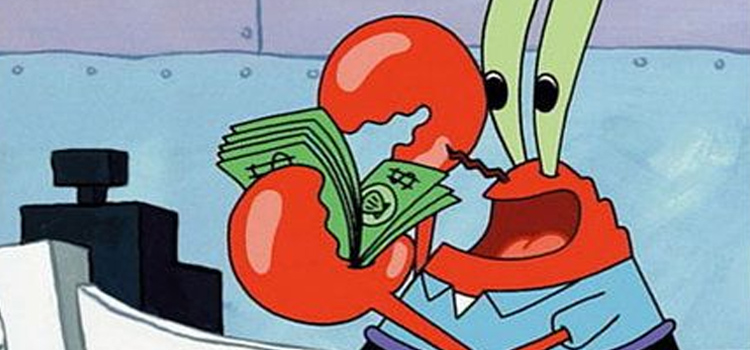
*Alongside this I also run: - a sqlite volume - a redis instance (my celery task broker)
Recently I wanted to simplify things a little and scale back the number of VMs I was running, by configuring Django + celery to coexist on a single instance.
(Re)-Discovering Procfiles
Reading the fly.io documentation for Running Multiple Processes Inside A Fly.io App they recommended using a Procfile Manager. One of the Procfile managers they recommend is overmind, so I decided to give this a go.
I first remember using Procfiles back when I started my developer journey deploying apps to Heroku 🪦
Then for whatever reason, suddenly tooling like docker and minikube seemed to take over the world and suddenly the dev experience started to get pretty complicated.
Using Overmind
It was pretty refreshing to replace a bunch of separate containers and their respective Dockerfile scripts with the following:
app: gunicorn --bind 0.0.0.0:8080 feedreader.asgi:application -k uvicorn.workers.UvicornWorker
celery: celery -A feedreader worker -l info -E
beat: celery -A feedreader beat -l info -S django
As a bonus, overmind supports using Procfile.dev during local development
This nicely replaces a lot of the docker-compose cruft I'd accumulated to run
my app locally:
app: ./manage.py runserver
beat: celery -A feedreader beat -S django -l INFO
celery: watchfiles 'celery -A feedreader worker -l INFO -E' --ignore-paths db.sqlite
Developing
During local development I start my entire project with overmind s -D, which
will run overmind in the background (as a demonized process).
This starts all the processes I need at the same time with a single command.
When it comes to debugging or viewing the logs I'll connect to overmind with:
overmind c
This will attach me to a tmux session for my project, with one pane per process.
Here's an example below:
Advantages 📈
- It's faster and more convenient than opening up x3 terminal tabs/splits/processes and starting each process manually by hand
- It integrates nicely with tmux, a technology I was already comfortable with, so supplements my existing workflow
- Is much simpler than using docker + docker-compose
Disadvantages 📉
Unlike docker this setup isn't 100% portable to another machine / development environment. Instead some initial setup is required.
For example: Python dependencies have to be installed locally and redis has to be configured on the host.
It's not quite as seamless as running docker-compose up and everything
magically working first time. But given it's just me contributing + working on
my little personal project, this feels like an acceptable trade-off