Using Django ORM as a Results Backend
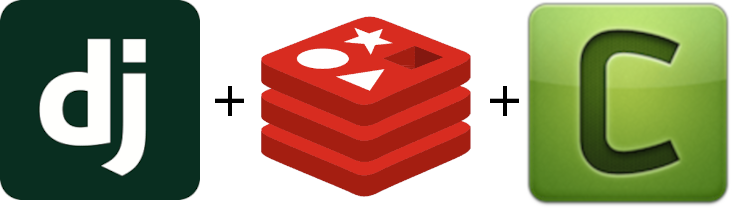
In part 1 we got a celery worker up and running, using a redis instance as our celery broker and results backend.
In this section we're going to explore using django-celery-results as a
replacement results backend (instead of results being stored in Redis).
With django-celery-results installed our app is going to instead look like:
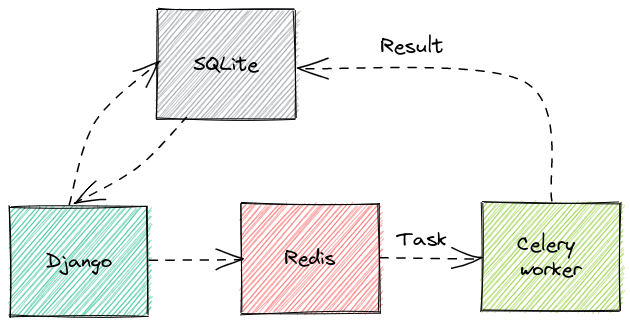
Redis is still our celery task broker, therefore remains responsible for
distributing tasks amongst celery workers and brokering communication with our
celery app.
However, instead of using redis as our results backend to save task
results, we'll be storing results in SQLite, our chosen Django DB
implementation (the default).
Installation
pipenv install django-celery-results
From here, it's a good idea to follow the installation instructions in the official documentation.
For us this is essentially the following steps:
Add django_celery_results to INSTALLED_APPS
INSTALLED_APPS = [
"django.contrib.admin",
"django.contrib.auth",
"django.contrib.contenttypes",
"django.contrib.sessions",
"django.contrib.messages",
"django.contrib.staticfiles",
+ "django_celery_results",
"posts.apps.PostsConfig",
]
Run a migration to create necessary database tables
pipenv run ./manage.py migrate django_celery_results
Update the CELERY_RESULT_BACKEND variable in blog/settings.py
-CELERY_RESULT_BACKEND = "redis://localhost/0"
+CELERY_RESULT_BACKEND = "django-db"
After installing, if you head to the admin console you should now be greeted with a new table "CELERY RESULTS"
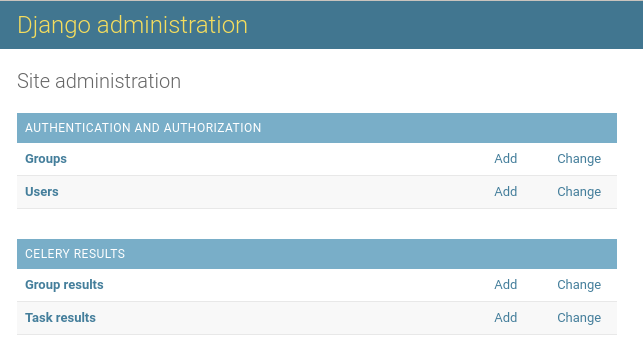
Testing
Once again if we start our celery worker with:
pipenv run celery -A blog worker
And trigger a task from the celery shell with:
pipenv run celery -A blog shell
And the following Python code:
>>> square.delay(5)
<AsyncResult: 0aeb5a1d-157d-4fcd-8508-a8bf70ba2b70>
Once the task has executed, From the Django admin page, navigate through to the 'Task results' table entry under 'CELERY RESULTS', you should now see celery result has been saved in the Django DB:
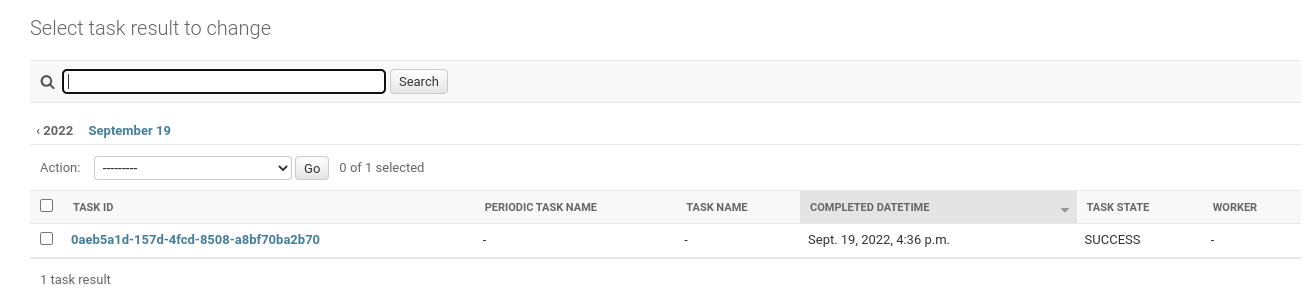
Including Task Metadata
In the screenshot you'll notice our task row/item is missing data in the TASK NAME and WORKER columns.
To make sure this metadata is included you need to set the
CELERY_RESULT_EXTENDED value to True in your application settings. Credit
goes to this comment
CELERY_RESULT_EXTENDED = True
After applying this change and reloading celery this data should now be included for any new tasks:
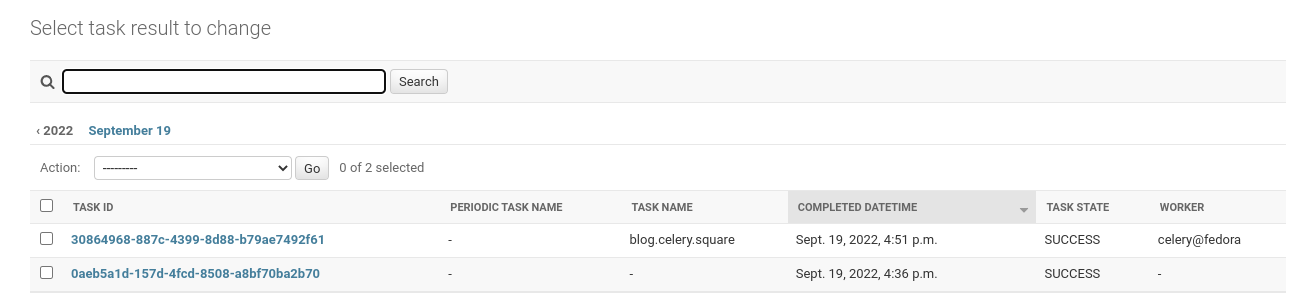
If a celery task triggers an exception:
>>> res = square.delay("10")
>>> # res.get() will raise: TypeError: can't multiply sequence by non-int of type 'str'
All this data is nicely neatly captured/surfaced inside the Django admin.
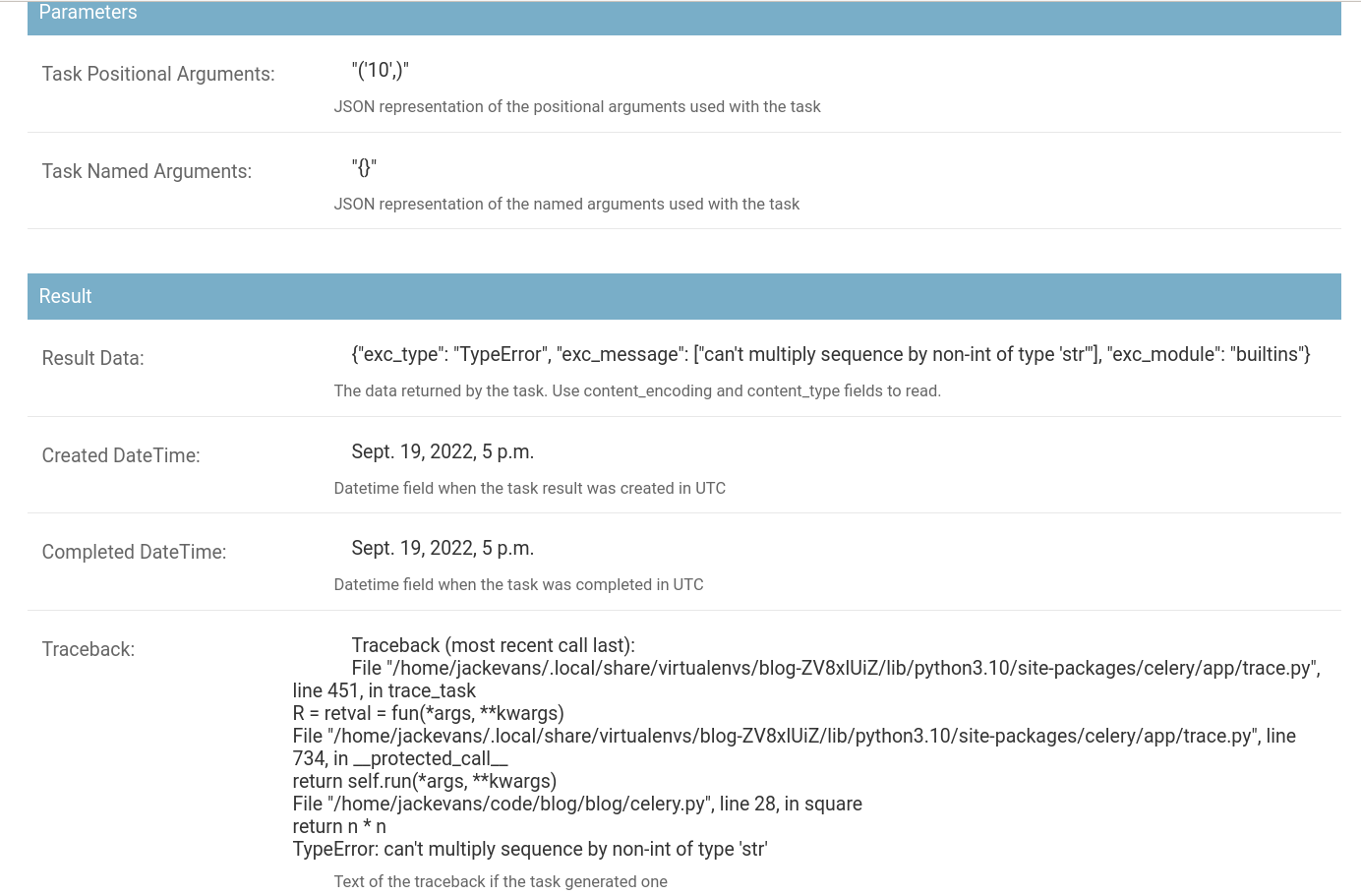
Querying Data
Having task data stored in the Django DB makes it straightforward to query data and browse/explore/filter tasks using the ORM.
Additionally, we also get the power of Django's powerful admin interface to explore celery tasks & results. All this is possible by the underlying ORM integration. No additional redis admin dashboard is required to explore this data, it all lives in the same place.
>>> from django_celery_results.models import TaskResult
>>> TaskResult.objects.all()
<QuerySet [<TaskResult: <Task: a24c7342-0532-4374-a67d-264c0e12c082 (FAILURE)>>, <TaskResult: <Task: 30864968-887c-4399-8d88-b79ae7492f61 (SUCCESS)>>, <TaskResult: <Task: 0aeb5a1d-157d-4fcd-8508-a8bf70ba2b70 (SUCCESS)>>]>
Filter on the status and show the task_args and traceback of the failed task
>>> task = TaskResult.objects.filter(status='FAILURE').first()
>>> task.task_args
'"(\'10\',)"'
>>> task.traceback
'Traceback (most recent call last):\n File "/home/jackevans/.local/share/virtualenvs/blog-ZV8xlUiZ/lib/python3.10/site-packages/celery/app/trace.py", line 451, in trace_task\n R = retval = fun(*args, **kwargs)\n File "/home/jackevans/.local/share/virtualenvs/blog-ZV8xlUiZ/lib/python3.10/site-packages/celery/app/trace.py", line 734, in __protected_call__\n return self.run(*args, **kwargs)\n File "/home/jackevans/code/blog/blog/celery.py", line 28, in square\n return n * n\nTypeError: can\'t multiply sequence by non-int of type \'str\'\n'
Next Time
This concludes part 2, in part 3 we'll explore triggering periodic celery tasks
and integrating this with django using the django-celery-beat package.
and monitoring.