I recently decided to try my hand recording and producing some screencasts showing myself building a web application in Django.
I found it comfortable record videos in short manageable sections between 5-20 minutes. However doing so resulted in a bunch of videos ...
➜ Videos ls -rt podcatcher/*.mp4
podcatcher/ep2.mp4 podcatcher/ep7.mp4 podcatcher/ep5.mp4 podcatcher/ep3.mp4 podcatcher/ep8.mp4 podcatcher/ep12.mp4 podcatcher/ep10.mp4 podcatcher/ep14.mp4
podcatcher/ep1.mp4 podcatcher/ep6.mp4 podcatcher/ep4.mp4 podcatcher/ep9.mp4 podcatcher/ep13.mp4 podcatcher/ep11.mp4 podcatcher/ep15.mp4
Unfortunately for me the audio recording with my headset microphone didn't exactly come out to great. So I found myself needing to some post-processing in (Audacity)[https://www.audacityteam.org/] to equalize/amplify and compress the audio streams of each.
Fixing the bad audio
To figure out how to fix the audio quality I searched YouTube and found this great guide:
Automating the process
I started out painstakingly opening each video in Kdenlive and rendering an audio only copy of the source video to load into Audacity.
This was before realizing I could just open the videos themselves straight in Audacity with no issues 🤦 (Audacity will automatically convert an mp4 to an editable audio stream).
The next piece of the puzzle was to automate the process of improving the audio. I wanted to be able to apply the same quick and dirty equalization/amplification/compression (from the above tutorial) across all of my files.
I found that this could easily be achieved using Audacity custom macros, which allow you to chain together a sequence of steps you'd typically drive from the UI in an automated fashion.
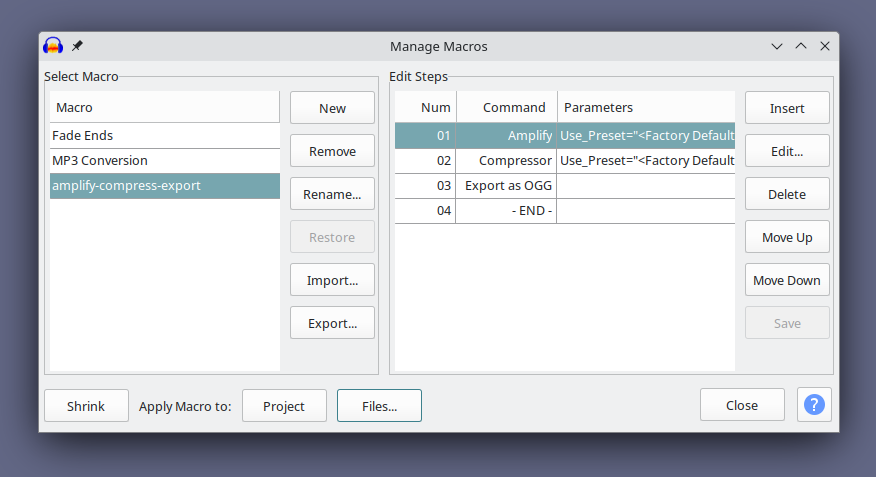
Running this macro across all my video files creates a bunch of processed audio files in: ~/Documents/macro-output
➜ ~ ls ~/Documents/macro-output
ep10.ogg ep11.ogg ep12.ogg ep13.ogg ep14.ogg ep15.ogg ep1.ogg ep2.ogg ep3.ogg ep4.ogg ep5.ogg ep6.ogg ep7.ogg ep8.ogg ep9.ogg
Replacing the original audio
I can then use ffmpeg (curtsey of this
article)
to create a brand new video from the original, replacing the original audio
track with the newly processed audio files:
for f in $(ls *.mp4); do ffmpeg -i $f -i ~/Documents/macro-output/$(basename $f .mp4).ogg -acodec copy -vcodec copy -map 0:v:0 -map 1:a:0 $(basename $f .mp4)-final.mp4; done
Which once finished gives me exactly what I need:
➜ podcatcher ll *.mp4
-rw-r--r-- 1 jack jack 30M May 2 17:20 ep10-final.mp4
-rw-r--r-- 1 jack jack 34M May 2 16:51 ep10.mp4
-rw-r--r-- 1 jack jack 27M May 2 17:20 ep11-final.mp4
-rw-r--r-- 1 jack jack 30M May 2 16:51 ep11.mp4
-rw-r--r-- 1 jack jack 46M May 2 17:20 ep12-final.mp4
-rw-r--r-- 1 jack jack 52M May 2 16:51 ep12.mp4
-rw-r--r-- 1 jack jack 80M May 2 17:20 ep13-final.mp4
-rw-r--r-- 1 jack jack 89M May 2 16:51 ep13.mp4
-rw-r--r-- 1 jack jack 22M May 2 17:20 ep14-final.mp4
-rw-r--r-- 1 jack jack 25M May 2 16:51 ep14.mp4
-rw-r--r-- 1 jack jack 25M May 2 17:20 ep15-final.mp4
-rw-r--r-- 1 jack jack 28M May 2 16:51 ep15.mp4
-rw-r--r-- 1 jack jack 3.8M May 2 17:20 ep1-final.mp4
-rw-r--r-- 1 jack jack 4.5M May 2 16:51 ep1.mp4
-rw-r--r-- 1 jack jack 8.4M May 2 17:20 ep2-final.mp4
-rw-r--r-- 1 jack jack 11M May 2 16:51 ep2.mp4
-rw-r--r-- 1 jack jack 19M May 2 17:20 ep3-final.mp4
-rw-r--r-- 1 jack jack 22M May 2 16:51 ep3.mp4
-rw-r--r-- 1 jack jack 70M May 2 17:20 ep4-final.mp4
-rw-r--r-- 1 jack jack 77M May 2 16:51 ep4.mp4
-rw-r--r-- 1 jack jack 45M May 2 17:20 ep5-final.mp4
-rw-r--r-- 1 jack jack 51M May 2 16:51 ep5.mp4
-rw-r--r-- 1 jack jack 34M May 2 17:20 ep6-final.mp4
-rw-r--r-- 1 jack jack 37M May 2 16:51 ep6.mp4
-rw-r--r-- 1 jack jack 13M May 2 17:20 ep7-final.mp4
-rw-r--r-- 1 jack jack 15M May 2 16:51 ep7.mp4
-rw-r--r-- 1 jack jack 44M May 2 17:20 ep8-final.mp4
-rw-r--r-- 1 jack jack 49M May 2 16:51 ep8.mp4
-rw-r--r-- 1 jack jack 33M May 2 17:20 ep9-final.mp4
-rw-r--r-- 1 jack jack 37M May 2 16:51 ep9.mp4
Conclusion
Overall I'm super pleased with the result. Whilst the quality of the finished audio still isn't perfect, it's probably the best I can do with my current setup.
The steps here have saved me quite a bit of painful editing and will hopefully save me a lot more time in the future.
I'm curious to know what workflows over people have for solving this kind of task. I'm guessing the majority of people who upload content to Youtube probably aren't familiar with ffmpeg or Adaucity, would they painstakingly edit each clip by hand?
I'm guessing there's better tools in software like Premier Pro, lightworks or DaVinci that can handle audio processing easily.
Now I just need to figure out how to automate thumbnail creation the whole process will be super smooth!